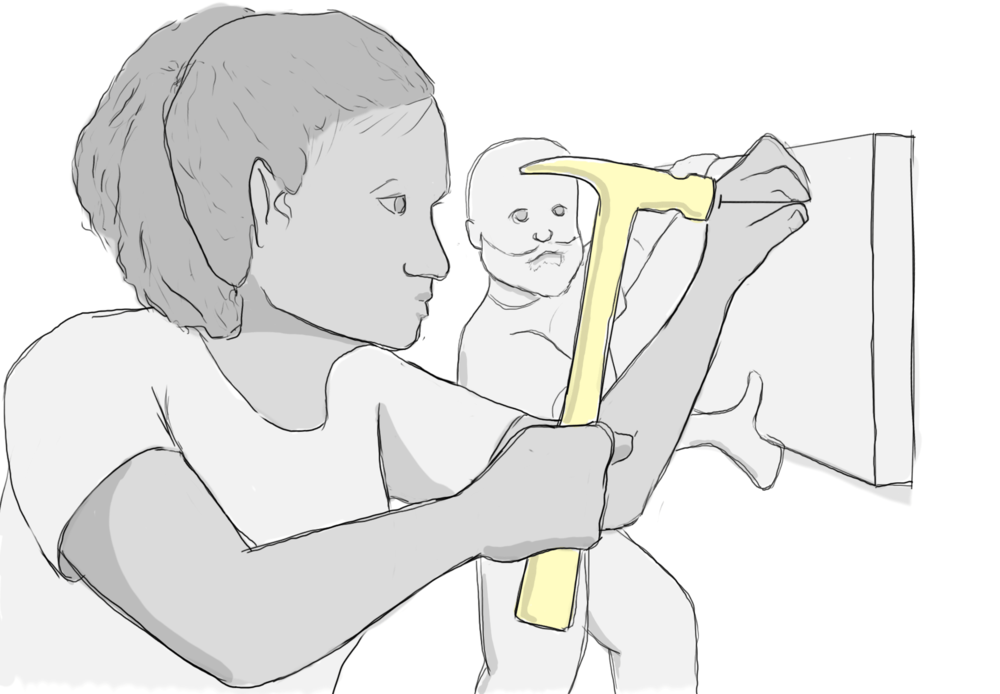
May 07, 2019
Building Georgia’s Digital System
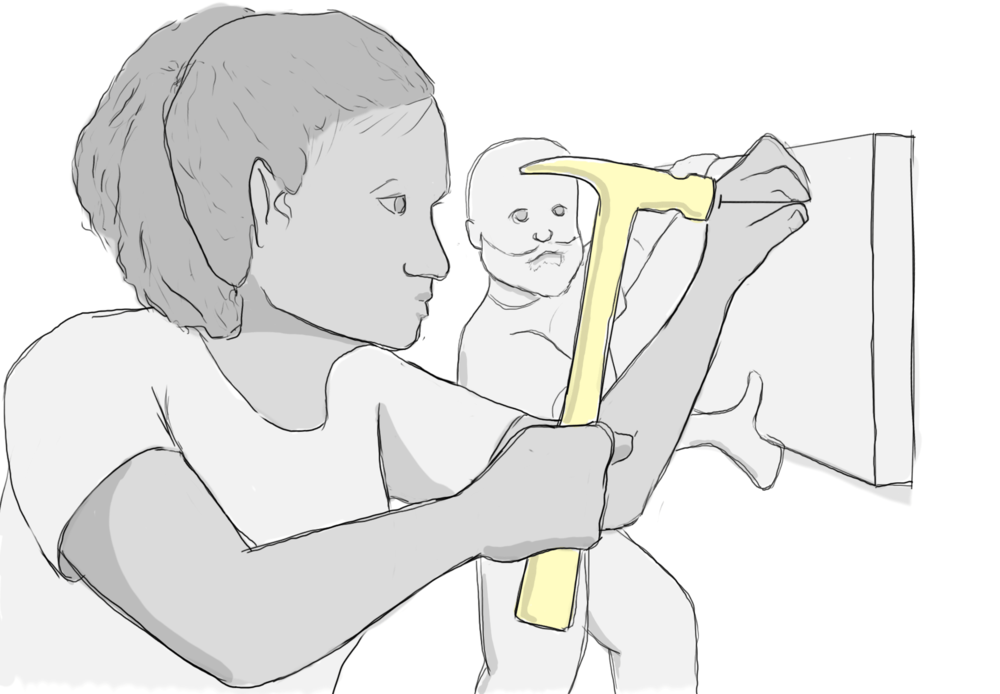
Digital Services Georgia (DSGa) is building a new digital system for the people and with the people, working with the agencies we work with to assist the Georgians who will be interacting with this system.
Our partners, IDEO and Lullabot, met with Georgia residents across the state. Based on their in-person user experience research, we learned how citizens interact with their government and crafted the system accordingly.
Getting to Know the People
We wanted to learn how people were getting necessary information from their government. But we also wanted to know how they would prefer that interaction to take place by answering a simple question:
Why do citizens choose to come into a state agency’s office as opposed to finding the solution to their problem online?
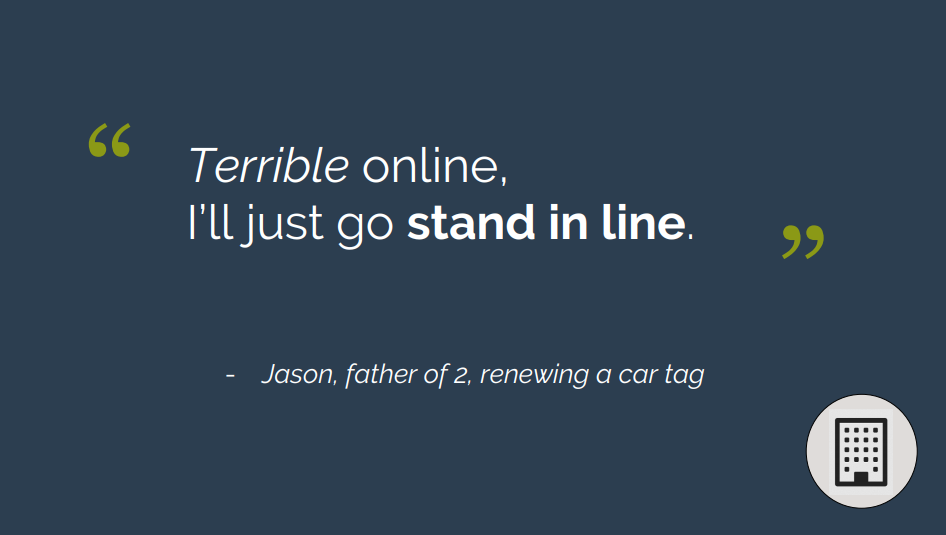
The results showed that people prefer a live person and a human touch is important. We’re aware that building a better digital system won’t add additional office locations or the personnel to staff call centers.
A good website is not a warm body, but it can speak to your constituents. If we can make what people are looking for easy to access and understand, your website can reduce the need for personal interaction by solving simple problems and answering the easy questions.
This leaves the agency’s staff available to handle the complex issues, the ones worthy of a trip to the office.
Be Findable, Be Correct
Finding an office or any location online usually depends upon search engine results being right. Our analytics on Georgia.gov platform websites reports that 60 percent of all visits came from search engines.
According to NetMarketShare, in 2017, over 75 percent of all global desktop search traffic went through Google. Search engines like Google have become your users’ defacto home page.
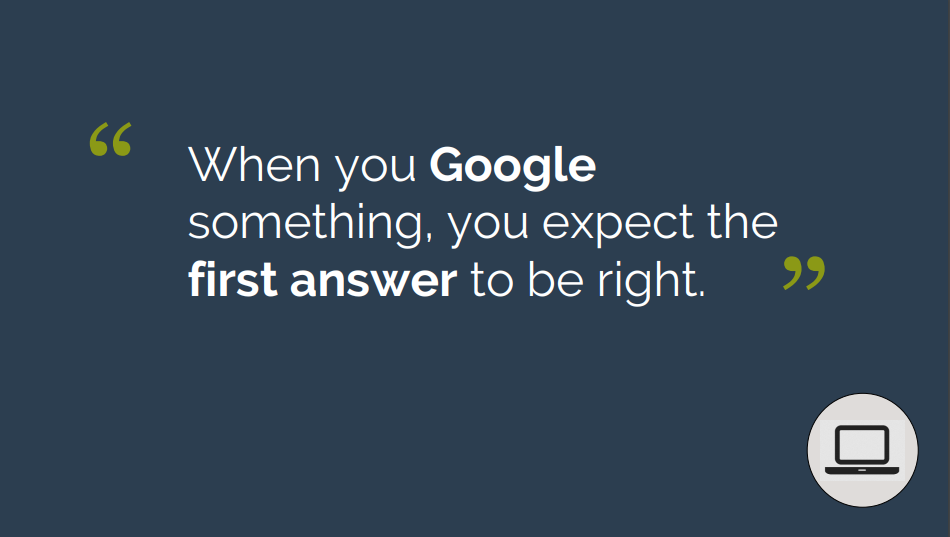
The .gov domain is restricted to use by government entities. Whether you are with a federal department or a county office, authorization is required and administered by the General Services Administration.
This governmental distinction is part of your agency’s inclusion in GovHub, along with our focus on digital inclusivity — responsive design, quick-loading page performance, HTTPS security, and accessibility.
The benefits of our system extend to the backend, where our endeavors to structure content correctly extend to additional options like schema markup. This feature alerts the Google bots of vital information, like your office hours, and allows them to be posted with initial search results, making it easier and faster for users to find what they're looking for.
Single Source of Truth
Too much of anything can be a bad thing, so even the most compelling content requires more than text. That could be an image or an infographic, details of an upcoming event or just a profile of the author.
The act of breaking down a blob of content into compatible chunks is what structuring your content is all about. This is key as we migrate websites to GovHub.
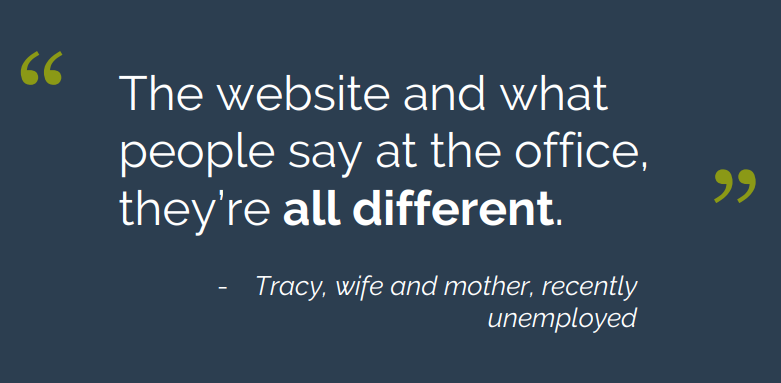
By moving content into well-formed containers (what we call content types), information becomes automated and easily moves between multiple outlets across our platform to provide users and agency staff alike with a single source of truth.
So our call centers, locations, websites, applications, text, chat, and so on, match.
New Content Types
Citizens won’t see the new content types that will help make all this happen, but we’ve added features like How-To instructions after seeing our fellow agencies net positive results and rave about its effectiveness.
Instead of relying on your agency’s content manager to build something in the middle of a site page, we’ve crafted this structured content type to provide clear steps, empowering people to take charge of their process and agencies with the ability to present in different ways to ensure details are easy to understand.
We're focusing on helping present your work so users will easily understand what you do.
Additional content types include:
Program or Service: The central component of your website, this describes why the general public or the specific subset of constituents that are searching for your agency. It will include an overview with a brief description and a ‘First Step’, initial actions for site visitors to take to engage with your agency and/or the program or service your provide.
Contact: Logistical information about your agency’s employees starts in one location, but can be used on pages across your site and auto-generated to create a list, like a staff phone directory. Plus, content managers will only need to update information once for it to populate everywhere.
FAQ: Improvements to this type means a better interaction for site visitors and agency staff alike. Users will navigate questions with answers opening like an accordion, while content creators can easily tag pages for easy reference and potential list creation.
Micro-Content Is a Big Deal
Structured content consists of chunks, some being more important than others. Taking that concept a step further, we’re introducing Micro-Content types to draw users’ focus to the information you want them to see.
Micro-Content types can be used in multiple places across your site and include:
- Call-to-Action (CTA) – An effective way to grab a user’s attention and direct them to action, like completing a webform, learning more about an upcoming event or actionable items associated with your agency's programs and services.
- Promo – Designed to highlight a specific piece of content, agency content managers will have various options available to spotlight information with minimal effort on the back end.
- Link Collection – This feature takes tagged content and allows for the creation of auto-generated lists, regardless if it is upcoming events at the same location or topical news articles.
So What’s Next?
This digital platform is our blueprint to map out state services at the information layer. Redesigning state services is not far on our digital roadmap. Start learning about the new content types now with our online training and contact the Office of Digital Services if you have questions about how they’ll work for your content.
