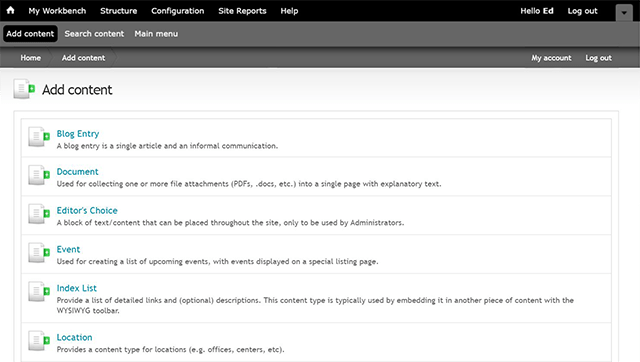
What Type of Content Should You Provide?
Type of content refers to anything from blog posts, white papers, annual reports, site pages, web forms, multi-media or just about anything you publish on your site.
On Digital Services Georgia’s web publishing platform, you have the option to add various content types. You can find a list of content to add by going to the Add Content tab.
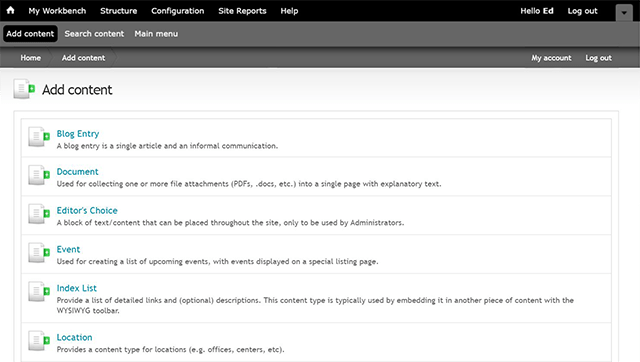
Your Site Content Defined:
Blog Entry (Ed’s Questions)
Blog entries are generally used for content or information that you plan on updating regularly. A good example is the Digital Services Georgia Blog, where you will find various blog entries written to help agency content managers. Not every agency needs a blog. In fact, the cold truth is: not many people care about reading blogs — especially if you are not providing information they absolutely need. If you choose to have a blog on your site, have a clearly defined theme and be consistent in publishing content. (More on that later.)
Document
This allows you to store a document (PDFs, Word docs, Excel sheets, etc.) to your site only if you absolutely need to. Please keep in mind that it can be annoying to click on a link and find out that you have just downloaded a PDF. If you are linking to anything but an html webpage, please let your users know. Also, in most cases, if it’s worthy of being a PDF, it’s also worthy of being a Site Page, Web Form or Press Release. For site load speed and best practices, we strongly recommend limiting the number of PDFs and other Office files.
Please keep in mind that your website is not designed as a place to store documents. The best way to display information is by using site pages.
Editor’s Choice
This is a box of text or other content that is generally placed on the homepage. (This is only used by administrators.) It could be used for an important announcement, recent news or any information that needs to be front-and-center, whether it’s permanent or temporary.
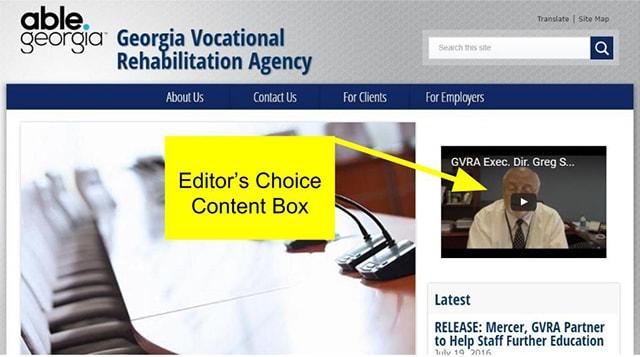
This video on Georgia Vocational Rehabilitation Agency is an Editor’s Choice content block.
Event
For agencies that host events such as Lunch & Learns, training sessions or any other public function, the events module is where you post it. Events are displayed on their own listing page and allow readers to see what’s coming up, where and when.
Index List
An Index List is a page with a detailed list of links that anchor to other pieces of content on the same page. An example of an index list is the Glossary page from Digital Services Georgia. When you click on a question, it takes you to the section of the page with the answer.
Location
If your agency has multiple offices or centers, you can use the location module. The Department of Labor is a perfect example of when to use the location module. They have a list of locations under: Contact Us > Find a Career Center.
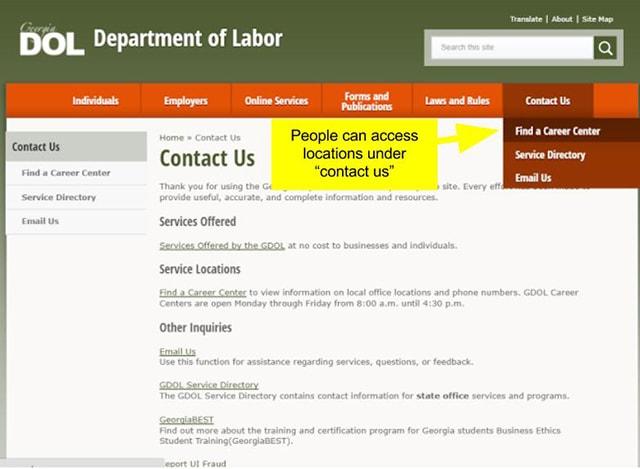
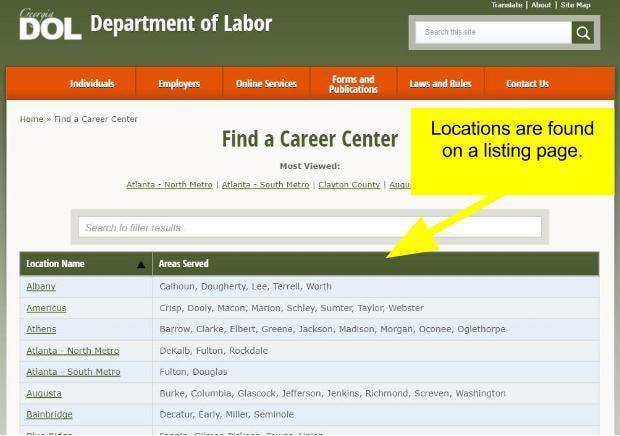
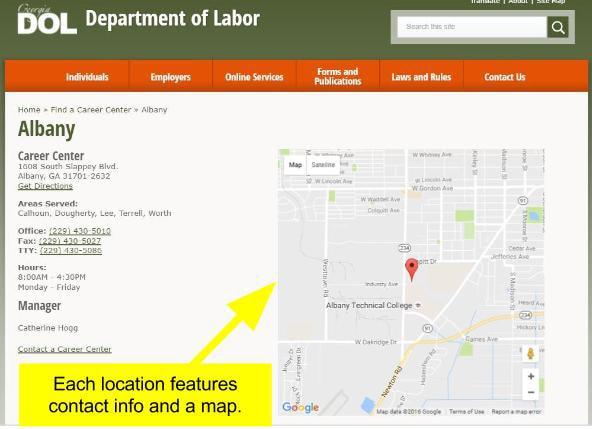
Photo Gallery
If your site relies heavily on images, you can upload them here if you’d like. Make sure images are resized correctly and optimized for best results.
Press Release
A press release is a brief, official statement issued to the media with the goal of piquing interest in order to get coverage or “press.” Not every bit of news needs to be a press release. If you don’t intend on targeting members of the media or the news is not compelling enough to garner attention, reconsider this content type. You may decide that your news may be better served as a blog post, tweet or maybe an article (site page.)
If you do use this content type, your press releases will live on a listing page and can be arranged by date. (Keep in mind that readers rarely browse old press releases.)
Profile
You can set up profiles for various content editors. This is handy if you have more than one person updating the content or contributing to a blog and you want to display their bio.
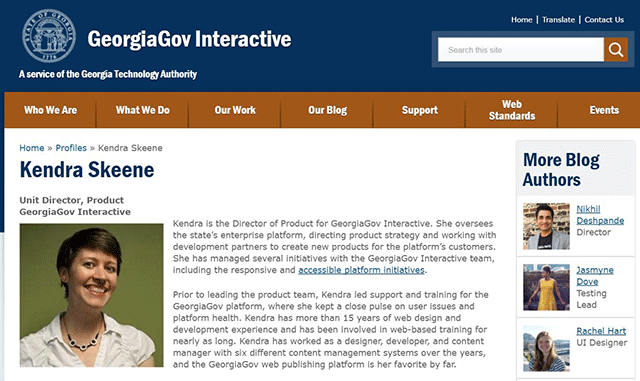
This is the profile page for our Unit Director, Kendra Skeene. Her profile can be seen alongside her blog posts with a link to a brief bio.
Site Page
A site page is any web content used for static information. This could be information about one of your agency’s services, programs or other helpful content. All your main pages are site pages. For Consumer Ed, pages that explain general consumer issues like Identity Theft, How to Buy a Used Car or How To Get A Credit Report, site pages are your go-to content type when posting these article pages.
Video
We do not host videos on our platform. Instead, use a third party service like Vimeo or YouTube and embed the code directly on the page you want to feature the video. There are a few reasons hosting your video content on Vimeo or YouTube is actually beneficial for your agency. One of them is the SEO value and social-sharing benefit. Video has become a standard in content strategy as most people today expect to find videos on any subject they want to learn about. You don’t have to pay for an expensive film crew, and you don’t have to have lengthy content to get video on your site.
Webform
Forms are great for getting specific information from your visitors. They are also often used as a way for visitors to contact you without having to see your email address. You can have as many forms as you want on your site. For Consumer Ed, a web form is used to ask Ed a consumer question.
If you want people to use your webforms, follow these tips:
- Unless users are logged into an SSL (Secure Sockets Layer Network,) don’t ask for sensitive personal data such as Social Security numbers or credit card info.
- Keep the form brief and specific so you don’t lose the audience’s attention.
- Only make the from field *required* if the information is truly needed to process the form.
If you ask for too much information that you don’t need, users may leave the page or worse, lose trust in you.
Dos and Don’ts of Web Content
Do:
- Include Multimedia
Consider the value of ALL kinds of content (including images, audio and video) when it’s relevant to the topic and adds value to the information. Make sure your multimedia follows best practices for accessibility. For more information on this, read our blog article on how to make your multimedia accessible. - Embed Content
Not all content has to be hosted on our platform. If you have a YouTube channel or slideshows hosted by Google or another site, you can grab some code to embed them in a page or post.
Don’t:
- Copy Content (Even if you credit the source)
Google punishes redundant content. Taking an article from another source and pasting it on your site is hurting both of your search results. - Provide Too Little Content
One page with two links is not worth a page. See where those links would already be relevant and useful and put them there. - Provide Too Much Content
Don’t overwhelm people with too much information on one page or post. For example, if you have a 5-page article on how to buy a new home, consider 5 separate blog posts according to steps. Break it up on smaller pieces that can be easily navigated and digested. - Rely On File Attachments
PDFs are large files and should be kept to a minimum. When possible, provide text in html format. Same thing goes for Excel files and Word documents.