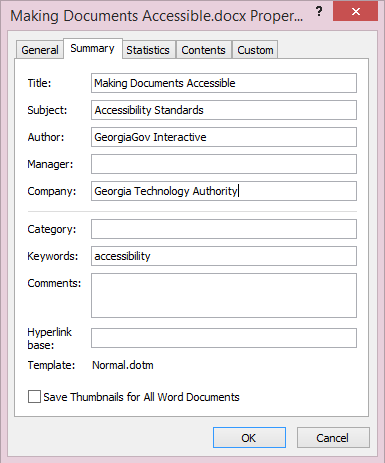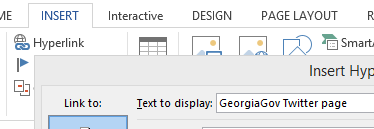
3 Hyperlinks with Context
Accessible links use meaningful text in the hyperlink’s readable text is a best practice to create meaningful text for hyperlinks. Users with a screen reader can even request a list of links on a page, and a page full of anonymous “click here”s is a great way to keep someone from clicking on anything.
To add a hyperlink:
- Highlight the hyperlink text.
- Click on the Insert tab and select Hyperlink in the Links group.
- Enter your hyperlink URL.
- Click OK.
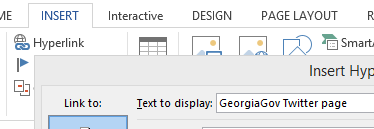
Document properties & metadata
Accurate document properties make it easier to identify and locate information.
To ensure the accuracy of document properties:
Select the File tab, click on the Properties button at the right of the Info screen, and select Advanced Properties from the drop-down menu.
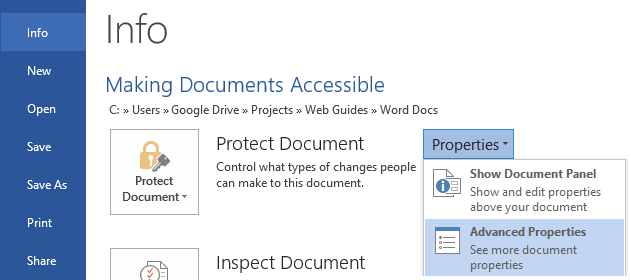
Select the Summary tab. Complete the Title, Author, and any additional fields if desired.