4 Turning Accessible Word Docs into Accessible PDFs
Microsoft Word 2010 and beyond includes the option to save documents and export them as PDF files while preserving accessible formatting.
- Click File and select Save As.
For Word 2013 and newer, only: Click the Browse folder on the Save As page.
- Choose PDF from the Save as type menu.
- Click Options… to launch the PDF Options menu.
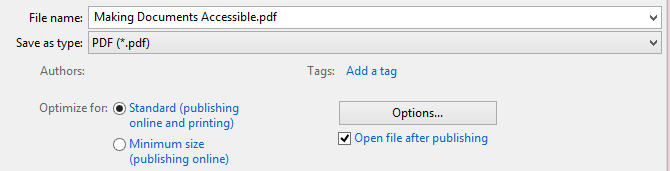
- Under Include non-printing information, check the boxes next to:
- Create bookmarks using Headings
- Document properties
- Document structure tags for accessibility
- Click OK.
- Click Save.
Adobe PDF Maker
The Adobe PDF Maker is an add-in extension for Word that is available to people with Adobe Acrobat Professional installed. In addition to formatted lists and alternative text descriptions, Adobe PDF Maker offers features such as bookmarks for navigation and structure as well as tags to enhance screen reader functionality.
If you have Adobe PDF Maker, simply select Save as PDF from the File menu.