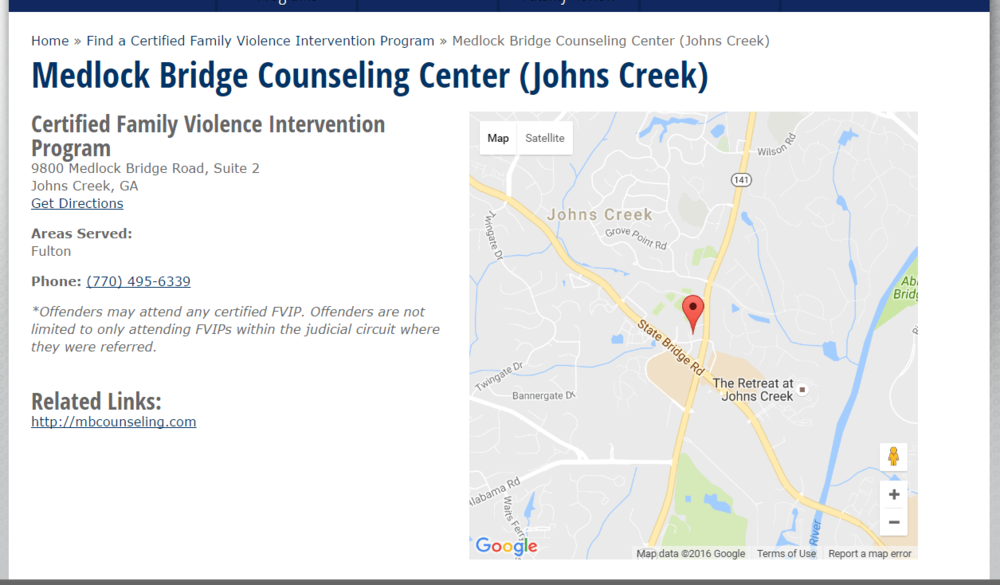
November 15, 2016
Locations: Get a Mapping and Listing Upgrade
Last spring we rolled out a new Locations content type to help you better display and list all your brick and mortar office locations. With it came automatic generation of maps for each location, an auto-generated “Get Directions” link, and special view pages to list groups of locations easily on one page.
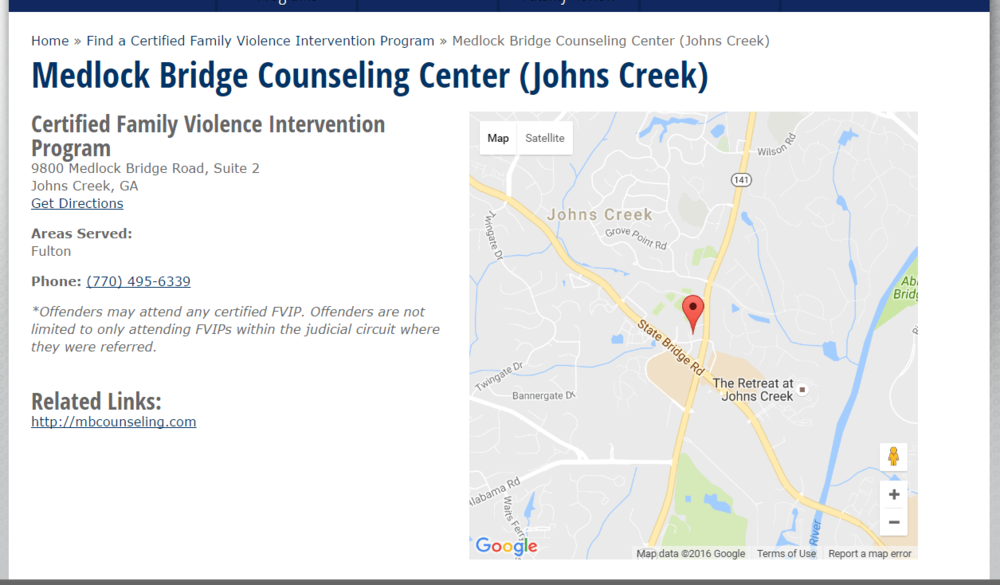
By creating a special content type for Locations, we could also subdivide location data into useful chunks of information, and help our agencies better control their information listings.
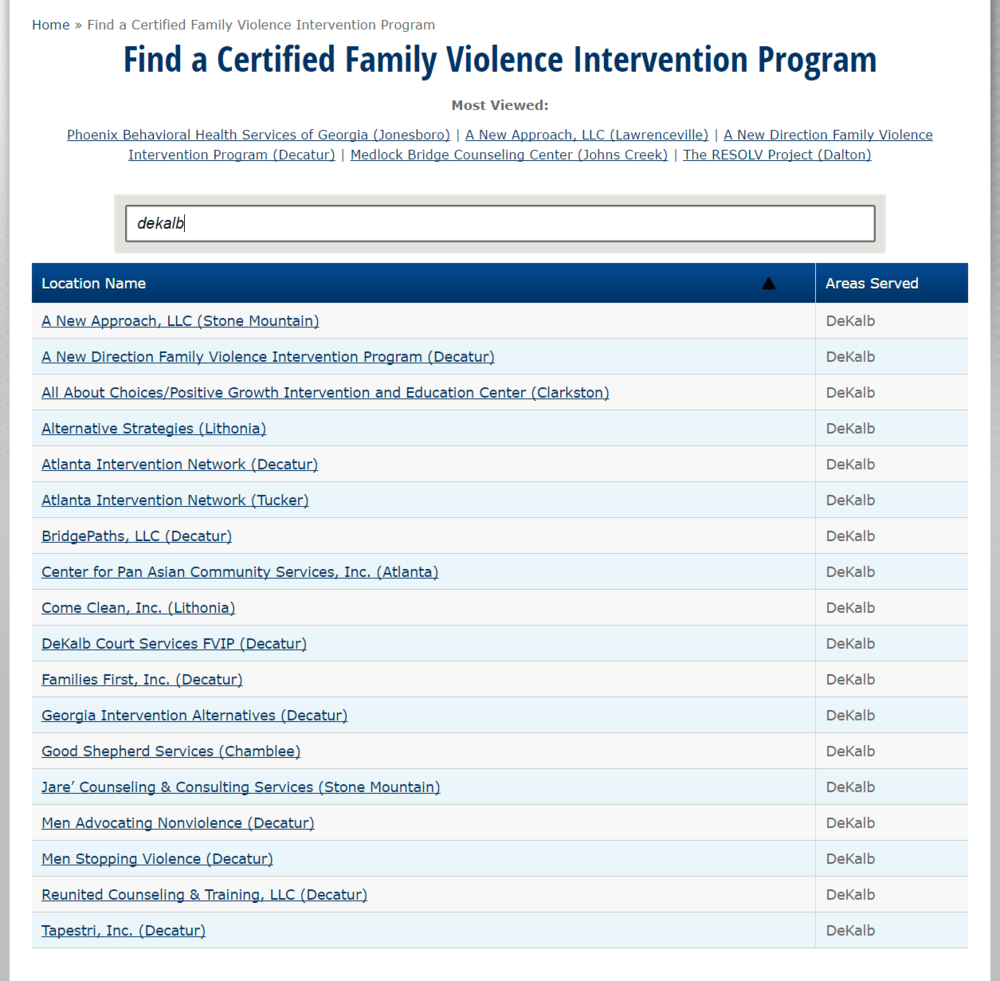
Upgrading Locations
Now those locations have gotten a major upgrade. We took that same information we already ask for on Location pages, and created new mapping and listing page views to help you better organize and display your offices.
Customized Tabular Listings
For starters, we can now customize listing tables based on what each agency needs to display. So when an agency needs a contact list or address listing view, we can configure those as needed.
Perhaps even more important in our mobile age, each listing page reorganizes itself for easier reading on mobile devices.
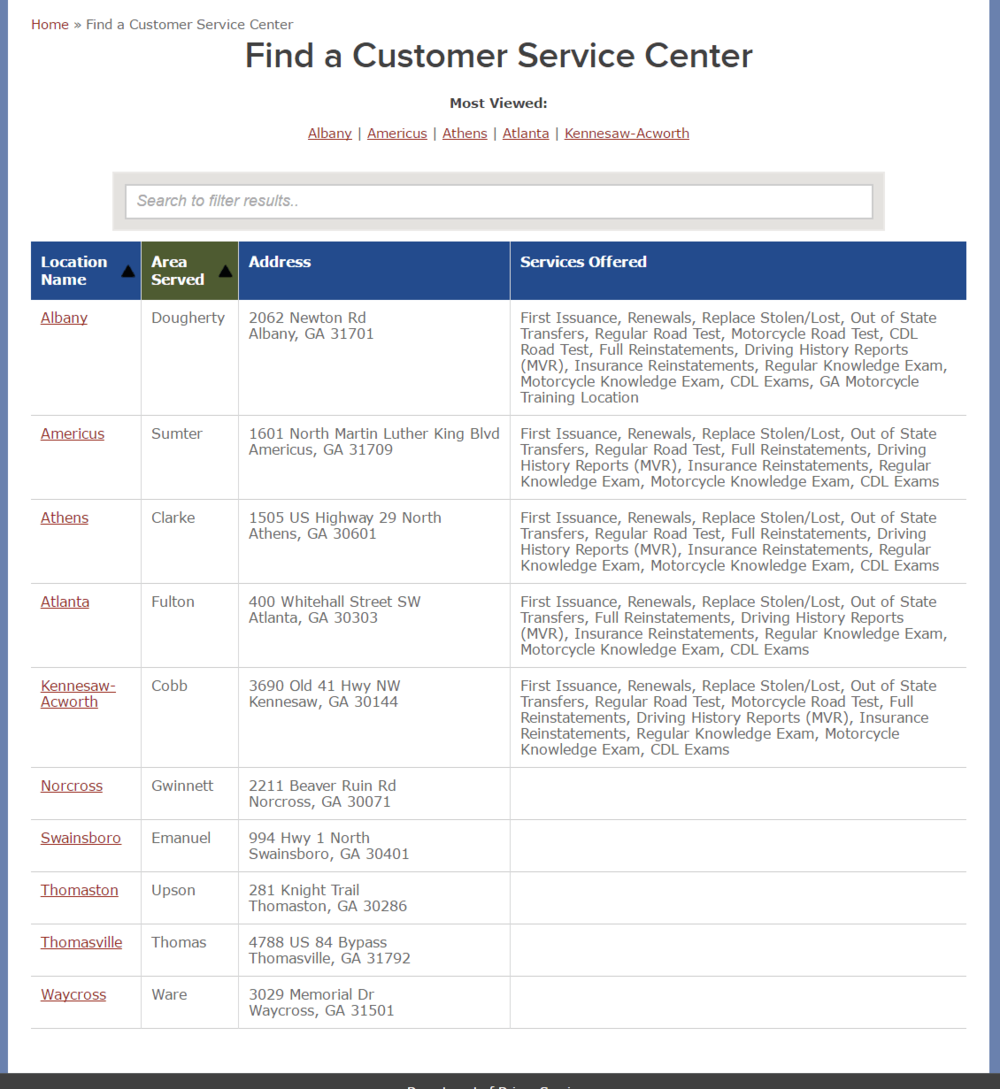
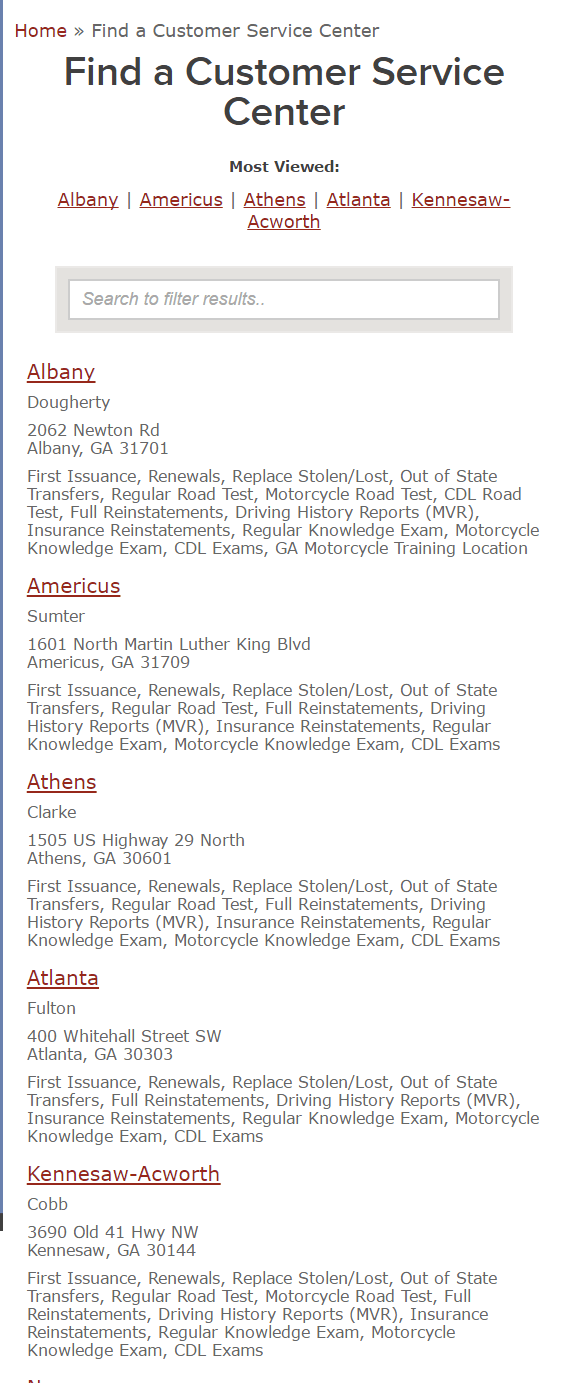
Geolocated Map Listing Pages
We also added new map listing pages with automatic geolocation, so when a citizen pulls up the page and allows location detection, we can show them the offices closest to their location.
Services Listings
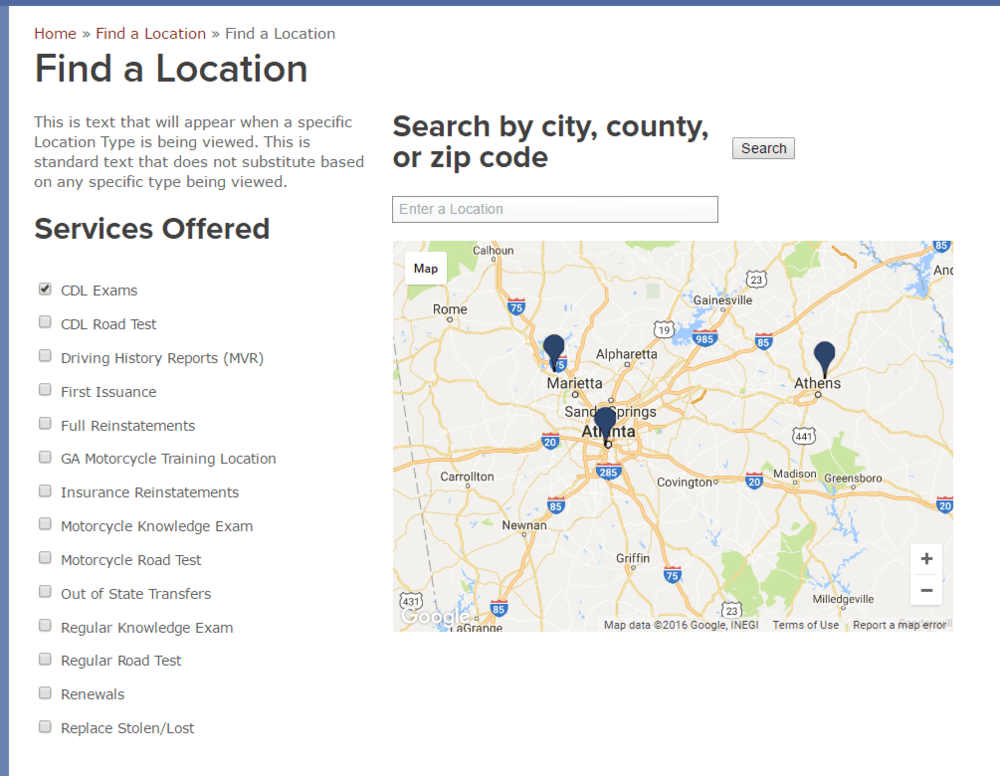
But wait, there’s more! We added a new Services Offered field type — this will allow you to subdivide office locations based on specific services, and give citizens the option to filter lists of offices looking for the one that best serves their needs.
Other Customizations Under the Hood
Our agencies are all unique snowflakes with their own audience-specific needs, so we wanted to make sure these additional features would provide for the needs of our broader customer base.
So in addition to these big new features, we’ve added some additional flexibility options that will allow our team to help our agencies customize the listing page titles, and add custom description text to these auto-generated listing pages.
Finally, we know sometimes just one office location — or a few in a general region — are closed outside of their normal operating hours. For those custom, specific instances, we’ve added a Special Message field specific to each office location. That field should typically remain empty, but it’s there for those times when you need it.
Warp Speed
If the thought of adding dozens of office locations to your site by hand feels daunting, we’ve even set up an import feature that creates all the office locations for you based on a spreadsheet of location information. To get started on your spreadsheet of locations, open a support ticket to get that conversation going.
Getting Started
We’re absurdly eager to help you start using GovHub's Locations features on your websites, and want to make your transition to them is as easy as possible.
Whatever your preference, we have an option to get you going:
Visual Learner
Sign up for our Locations webinar on Dec. 6 to walk through and demonstrate all the options.
Hold My Hand
Open a support ticket to talk through your unique office location situation and think through options.
