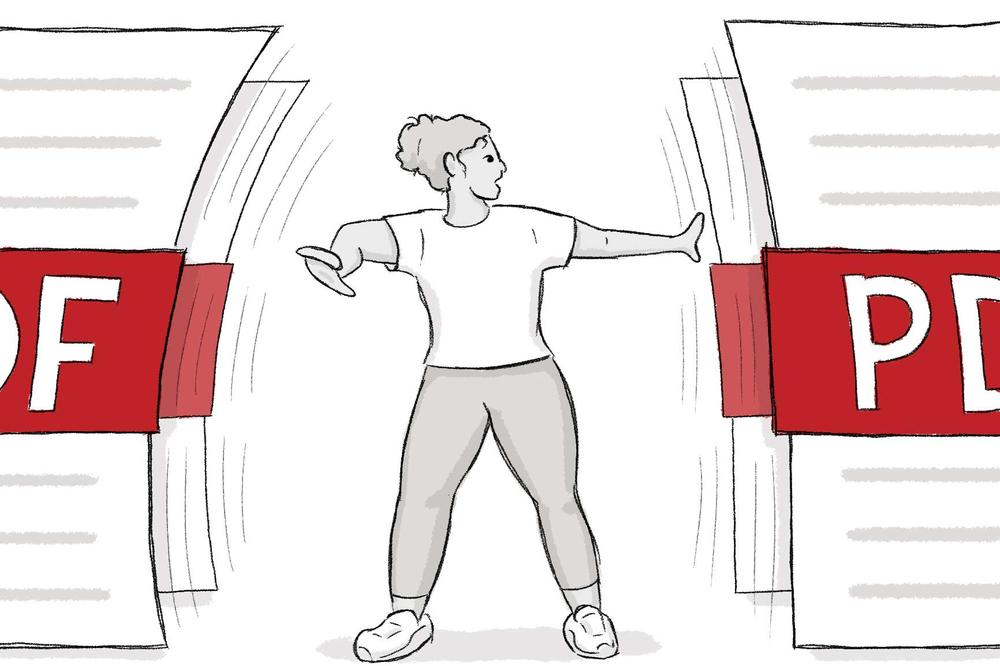
July 08, 2021
When to Convert PDFs into Webpages
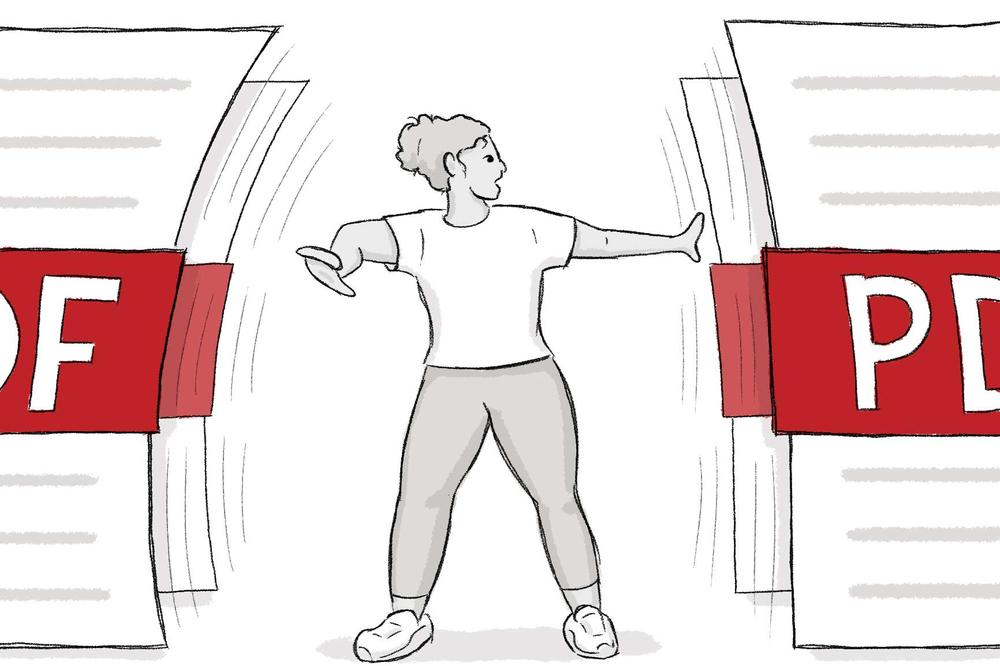
Keeping too much information inside PDFs on your website does not meet best practices for SEO, accessibility, or usability. Sometimes using PDFs is the right choice under certain circumstances, but often it’s better to publish your content directly to HTML pages so you can be sure that search engines and page readers can see the text.
A PDF, or a portable document format, is a popular type of file format. A PDF has certain advantages: the file will look the same, no matter which application or device is used to view it. You can download it, view it, save it, and share it, and it will always have the same layout and content.
However, there are several reasons why you should use fewer PDFs on your website and add your content directly to HTML webpages instead. PDFs have a specific, but limited function that often isn’t compatible with web best practices. Here are some points to keep in mind when you are considering adding PDFs to your website:
PDFs have limited, specific uses. There are situations where PDFs may be an appropriate option for presenting information on your website. You would consider using a PDF in order to preserve the information’s original state, such as an official statement or signed document, or to provide information designed to be printed out, such as a flyer or mailable request form. If your content doesn’t meet these specific uses, it may be better to present it in a HTML format, like a landing page or a topic page, rather than a PDF.
Focus on mobile-first. As a growing number of constituents access government services on mobile devices, it’s important to present information in a mobile-friendly way. GovHub websites are responsive, meaning the webpage’s layout will adjust to fit the size of the user’s screen, whether that be desktop, tablet, or mobile. However, a PDF is not responsive and the layout will not adjust to the size of the screen. PDFs, which may be intended for printed paper products, may not be user-friendly for digital mobile audiences.
Make it searchable and shareable. A PDF is a file and not a web page, which influences how it can be shared on the web. When a user clicks on a PDF link on your website in GovHub, the PDF will download to their device. If someone wants to share information on a PDF, they will have to send the file instead of a link to a webpage. Adding content directly to a webpage, instead of solely in a PDF, also greatly influences ranking and visibility on search engines.
Prioritize accessibility. There are some unique barriers to reading a PDF that make it less accessible than reading a webpage. Opening certain file types, including PDFs, usually require specific, paid software such as Adobe Acrobat Reader. Opening a webpage only requires an internet browser that is usually included with their device at no additional cost. Additionally, not all PDFs are created equally. A scanned PDF may not be searchable or readable, especially by screen readers or other software.
