
April 27, 2023
How Do I Create “How Do I” Content?

Our mission is to help Georgia state agencies provide constituents with a seamless digital experience and to make engaging with government services as easy as possible.
An important aspect of providing good digital services is creating good "How Do I" content. This type of content is essential because it helps users understand how to access the services they need. It can include anything from step-by-step instructions on how to apply for a driver's license, register to vote, file taxes, contact a state representative, and more.
However, even though state and local agencies exist to serve their constituents, some often overlook the importance of providing "How Do I" content. This is because they may not see their website through their user’s eyes or recognize the information they provide through a service lens. “A service is something that helps someone do something,” writes Lou Downe in “Good Services: How to Design Services that Work.” That’s also what “How Do I” content does.
We’ll summarize Downe’s 15 principles of good service design, provide best practices for identifying, prioritizing, and writing HDI content, and also offer guidelines and a template for actually creating the content itself. If you follow this advice, you can create content that helps users quickly and easily accomplish the tasks your services are meant for. You can not only use this information as a guide for developing new content but also for evaluating existing website pages to make sure your services are accessible, intuitive, and easy to use.
15 Principles of Good Service Design
It’s not enough to put content on a website; you need to provide context and help constituents understand how services are relevant to their needs.
“You can’t just be transparent, you also have to educate” - Georgia Department of Economic Development
- Be easy to find. Services should be easy to find through intuitive navigation and clear language that matches user search terms.
- Clearly explain its purpose. Users need to understand what a service is for, why it exists, and what outcomes it can deliver. This information should be easy to access and presented in plain language.
- Set a user’s expectation of the service. Users need to know what to expect from a service, from the time it takes to complete to the results achieved. Clear explanations of process and outcomes help manage expectations and reduce user frustration.
- Enable each user to complete the outcome. Design service so that every user can complete the outcome, regardless of their individual circumstances, abilities, or limitations.This includes considerations for accessibility, language, and technology.
- Work in a way that is familiar. Services should work in a way that is familiar and intuitive to the user, minimizing the need for instruction.
- Require no prior knowledge to use. Don’t expect users to have any previous experience or expertise to use, beyond what is generally expected of a user. And avoid complex or technical language.
- Be agnostic of organizational structures. Don’t assume any understanding of an agency’s organizational structure, jargon, or policies. Design services to operate independently of these factors.
- Require the minimum possible steps to complete. Users’ time is valuable, and services should require the fewest possible steps to complete while still achieving the desired outcomes.
- Be consistent. Consistency is key to preventing user confusion and frustration. Be consistent in interface design, language, process, and outcomes.
- Have no dead ends. Users should never reach a point in a service where they cannot continue or complete the outcome. Eliminate dead ends and provide clear paths forward for users.
- Be usable by everyone, equally. Accommodate all users, regardless of ability, age, or circumstance. Provide accessibility features, multi-language options, and other accommodations.
- Encourage the right behaviors from users. Make it easy for users to complete tasks properly, such as completing forms accurately and completely or providing necessary information.
- Quickly respond to change. Be flexible enough to accommodate changes in user needs or feedback. Systems should be in place to quickly incorporate changes and updates.
- Clearly explain why a decision has been made. Users need to understand why certain decisions or actions are necessary in a service. Clear explanations help ensure that users feel informed and respected.
- Make it easy to get human assistance. Often, users need additional assistance beyond the resources available on a website. Make it easy for users to access human assistance when needed, such as through chatbots or phone support.
So, now that you’re aware of the principles, how do you put them into practice? Let’s focus now on the nitty-gritty of actually creating that content, starting with the best practices.
Best Practices for Developing Effective HDI Content
Constituents come to an agency website not to shop or browse or see what you do. They are looking to complete a task. They are there because they need to be. As a service agency—and all agencies are service agencies–you need to provide guidance for your users who are looking to complete a specific task or process. After you identify the services you offer, it’s time to start creating that content. Here are our best practices for doing so.
What is HDI Content?
An HDI or “How Do I” is a specific type of content that explains a complex, multi-step agency process step-by-step, in detail. It is designed to act as a single source of truth, to be easily accessible, easy to understand, and customizable for any audience. HDI content usually contains all of the information about a particular process in one location, with all relevant forms and supporting materials present.
Example of a Completed HDI
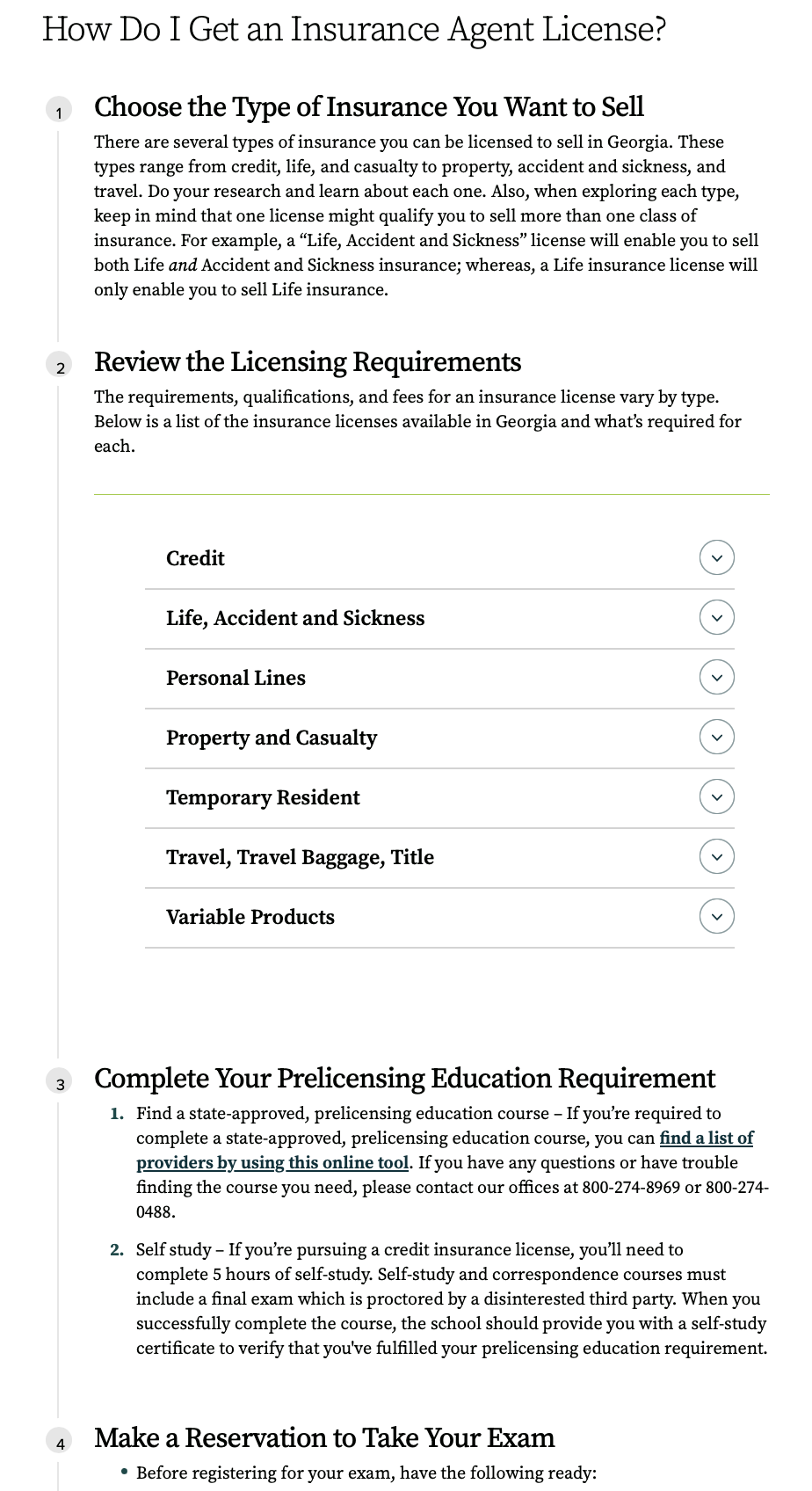
From Georgia’s Office of the Commissioner of Insurance and Safety Fire
Who is an HDI For?
Always consider the audience that the content will cater to. An HDI is for anyone outside of the agency, ranging from industry professionals, lawmakers, other Georgia state agencies, to general audiences/laypeople. It is essential to identify who the content is targeted at to create an easily understandable format.
Using Supporting Materials
Supporting materials such as forms, manuals, lists of requirements, qualifications, and vendor listings are essential. Structure your content in such a way that the user can easily navigate and access the information they are looking for. Relevant instructions should be pulled out and summarized. Relevant links to supporting materials should be present, and requirements and qualifications need to be explained briefly to establish context.
Creating an HDI
The process involves several stages: preparation, writing, editing, conducting final checks and finally publishing:
- Preparation
Gather all relevant information and supporting materials you’ll need. After researching, prepare questions and interview Subject Matter Experts (SMEs) to get the necessary information.
- Writing
Create an outline and follow a set structure: Preparation, Transaction, Next Steps. Then write your first draft.
- Editing and Rewrites
Review and edit by an editor who has not worked on the material before signing off by a director or project head.
- Final Checks
Input content into CMS, QA by someone other than the author, and publish.
When Do You Need an HDI?
Content that warrants an HDI has a service managed by your agency, is external-facing, and covers only one discrete task but involves a complex, multi-step process. If that’s not clear then remember this: If it requires a user to take action(s), then it definitely warrants an HDI. Also, any task that requires a form usually needs an HDI.
Prioritizing Content
How do you determine what to tackle first? Some of the areas to consider when prioritizing include the most visited pages, frequent search queries, emails, calls, and impact.
Think about the Context
Where does it fit in for your user? Consider where the user is coming from, how much they know about the process, and where they are going next.
Guidelines for Creating an HDI
By putting users’ needs at the forefront of service and content development, you can build trust with your constituents, improve user satisfaction, and ultimately achieve better results. Ready to write that content? Here are some guidelines and a template for creating an HDI.
Get Prepared
Before beginning the task, tell your user anything they’ll need to read or know in advance of completing the task. For example, users may need to determine their eligibility and create or log into their user account
Gather What You’ll Need
Users may need to provide information such as an ID. Make a list of what they will need. This may include various forms of identification, such as a passport or driver’s license, as well as necessary financial documents (e.g. tax records, bank statements, business records).
Information that users may need to share may also include their address, phone number, email, social security number or account number. If so, make a list of these things. Users may also need to provide credentials, diplomas, certificates, licenses or proof of membership. The cost of the transaction and accepted payment methods should also be considered. List anything they will need in order to complete the task.
Complete the Transaction
Users will look for the action-based phrase associated with the transaction, such as “apply,” “submit application,” “register,” and “renew.” Then, describe the multi-step process involved in the transaction, including drop-down lists of available transaction methods such as applying online, by phone, or by mail.
Next Steps
After the user completes the initial transaction steps, they will want to know what the agency is going to do next, such as the review process, an estimate of the time required to hear back from the agency, and the method you will use to contact them. If they need to complete any additional actions, such as follow-up interviews or training, explain this, as well as any additional responsibilities, dates, methods, and costs.
Example How Do Is
- How to Get an Insurance Agent License - Office of Commissioner of Insurance and Safety Fire
- How to Apply for Medicaid - Georgia.gov
- How to Register an LLC - Georgia.gov
- Get a (Class C) Licenses - Department of Driver Services
