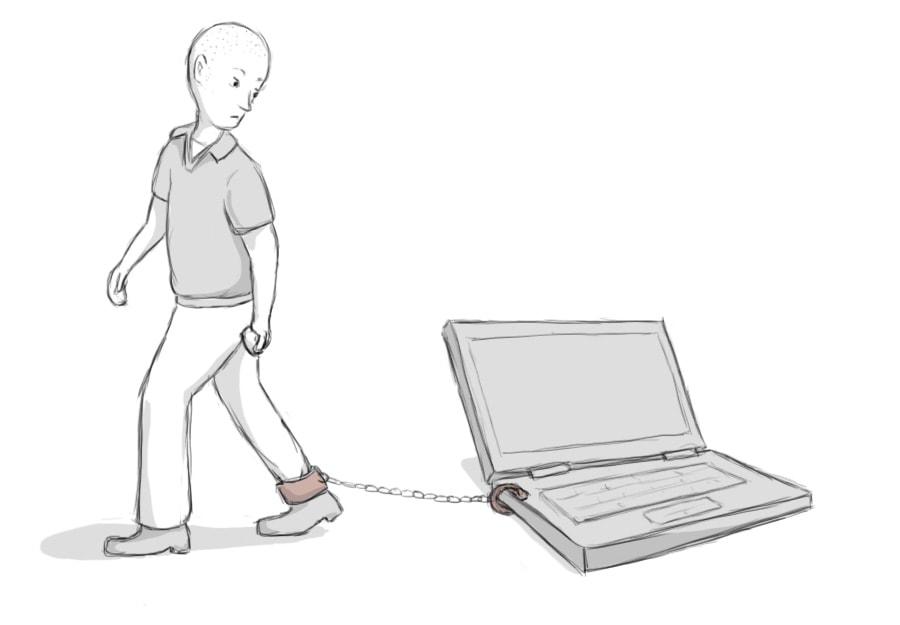
March 14, 2017
Three Common Challenges for Building a Website With SharePoint
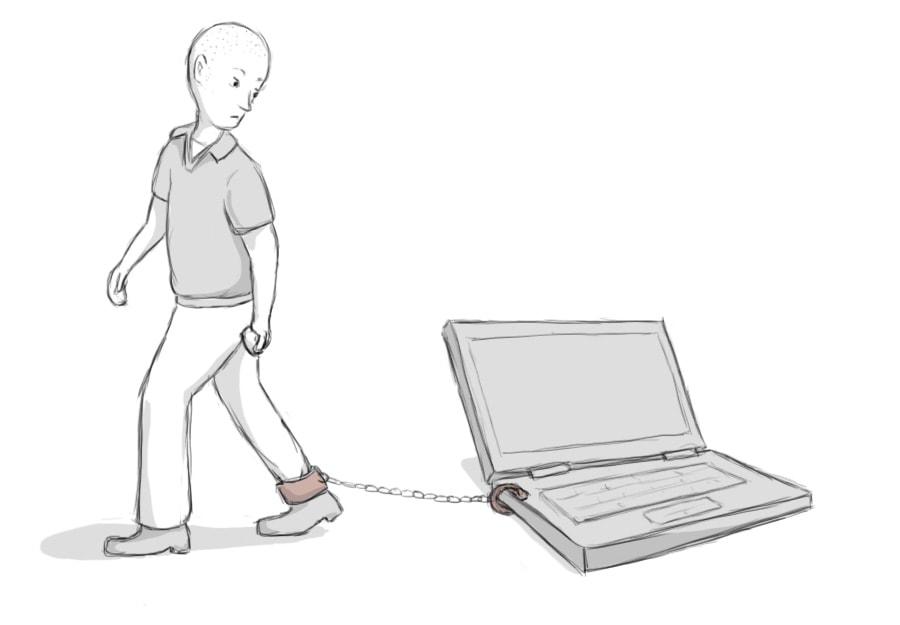
One of the first things I do when I meet with an agency about their website is identify their challenges and gather requirements. In order to find a suitable solution that will meet their expectations, I must understand what problems they face and what their expectations are from a solutions point of view. To provide the best solution, I take into consideration their technical, business, and financial needs.
As I go through this process, I’m often asked about SharePoint as a solution for their website. Many agencies use SharePoint to manage internal documents, and think using a system that’s already in-house would be easier on their content editors than adding another platform or software to their processes.
The problem is, SharePoint challenges are well documented and pose numerous problems when used as a website solution. Agencies already using SharePoint experience many of the same challenges.
Most Common SharePoint Challenges
- A content manager wants to update their SharePoint website but the developer who built is gone. As a result, the stakeholders don’t know how to update their website.
- Agencies spend a lot of money developing a SharePoint site and don’t want to continue paying development and support costs overtime.
- Agencies are trying to provide a website that is accessible to all citizens and responsive on all devices, but they struggle to build a website with this functionality using SharePoint.
Differences Between SharePoint and Drupal 7
Before we dive into SharePoint challenges, let’s look at some differences between SharePoint and Drupal 7 to better understand how they are ideally used.
SharePoint’s DNA consists of internal document management, business intelligence, and scalability across multiple enterprise systems. Drupal 7’s DNA consists of open source content management and a scalable platform that meets most website requirements.
You’ll notice a key difference between the two. One is a document management system and the other is a content management system. Both are task driven, but the focus relies on significantly different tasks. SharePoint is internally task driven and Drupal 7 is externally task driven.
SharePoint offers valuable internal applications that benefit the internal organization. Drupal 7 benefits external users who view web content including video, images, and copy on a site. Unfortunately, you can’t use one in place of the other and expect it to work just how you want it to. Often, I find that agencies are trying to turn a document management system into a content management system and are unhappy with the outcome.
Common Agency Challenges and Potential Solutions
Challenge 1: Build Solutions for the Long Run
Because SharePoint relies on developers coding a site to the specific needs of an organization, making simple changes to the site can be difficult and tedious. What happens when your developer leaves or moves to a different position? Most content managers aren’t familiar with updating content on a SharePoint site because of the extensive SharePoint knowledge you must have to make minor changes. Your site could go unchanged for months.
What’s the business solution for this challenge?
Solutions that are built for a specific person, project, or designated role won’t last.
Build solutions that anyone can maintain and support in the long run.
There’s no guarantee that people will stay at the same job or the same position for any period. You must be able to build, maintain, and support the solution even if the person leaves or the role changes. Building and using solutions that everyone can easily adapt takes the burden off one person and allows for dynamic changes in the future.
What’s the technical solution for this challenge?
Survey your technical landscape and identify the needs of your organization.
For example, SharePoint relies on purchasing multiple licenses every few years. Additionally, there are significant upgrades and improvements necessary for stability that must be completed between license purchases.
Drupal 7 — what the Digital Services Georgia platform uses — is subscription-based featuring Software as a Service (SaaS) and Platform as a Service (PaaS) as website solutions. Digital Services Georgia offers SaaS solutions for data visualization and PaaS solutions for building websites.
Challenge 2: Ongoing Development Costs
Developing a SharePoint site is very costly, even for out-of-the-box sites with very little customization. Unfortunately, those development and support costs don’t go away once the site is fully developed. When building a site on SharePoint, development takes time and is very specific to the needs of that organization. New features can’t be shared across the enterprise like they are with an open source solution.
With technology and digital best practices constantly shifting, an organization could end up paying hundreds of thousands of dollars each year to keep their site updated with just the minimal standards and guidelines.
What’s the business solution for this challenge?
It’s important to dig through your numbers and determine how expensive your current technical solution is.
Technical build costs are like an iceberg — you may only see 10% of the cost but it’s the unforeseen 90% of costs that you should be worried about.
Knowing the full costs of building, implementing, maintaining, and supporting your site(s) before you start development is vital in planning for the future. SharePoint’s costs are not always known upfront, as additional customization requires more development work and additional costs.
What’s the technical solution for this challenge?
Keep in mind, SharePoint isn’t easy on developers when it comes to implementing or maintaining functionality. SharePoint developers often update multiple sites separately. Because SharePoint sites can’t share functionality, customizations must be built and coded individually for each site, increasing costs significantly.
Digital Services Georgia’s websites are powered by Drupal 7, an open source platform with a codebase that is shared across the enterprise platform. When we update the functionality, or add a new feature, all websites on our platform benefit at once.
Challenge 3: Accessible and Responsive Design
Accessibility is already required for federal government websites and will eventually be mandated for state sites. The content we share on our sites should be accessible to every citizen in our state and country.
Additionally, sites need to be responsive regardless of device. We can’t assume all users are coming to our site from a desktop computer. In fact, analytics show more users visit our site using mobile devices and tablets than ever before. Unfortunately, sites developed on SharePoint don’t always have built-in accessibility features and they render poorly on mobile devices.
What’s the business solution for this challenge?
Determine what solution is most effective for your users.
Think end-user first and technology second.
Technology serves your external customers, not your internal users. Identify your customer’s needs and align your website with those needs.
What’s the technical solution for this challenge?
Find a solution that makes an accessible and responsive website easy to build and easy to maintain. SharePoint requires extra customizations, at a high price, to meet Web Content Accessibility Guidelines (WCAG) 2.0 AA compliance. This often means a separate contract with a third-party vendor.
Digital Services Georgia's platform is WCAG 2.0 AA compliant. You don’t need to make any special customizations or requests to meet accessibility requirements. As for responsive design, the platform is built responsively to suit users on all devices without having to deal with third-party vendors. Every website is built with accessible and responsive functionality at no extra cost.
What We’ve Learned
- Technology will not solve a broken business process.
Sometimes a technology problem is a broken business process. - Business needs drive business solutions.
Everything from the services you offer to your customers to the technology you use stems from a business need. Every project you run and every person involved in your organization fulfills a business need. - Think long-term.
Is the solution we’re implementing sustainable in the long-run? Is it easily scalable? Will the site require extensive development work just to launch? What does future development look like and how quickly can it be implemented? Will multiple users be able to easily adapt to using it? - Do your homework ahead of time.
Conduct internal and external research to understand how your users interact with your website. It’s important to know how your technology interacts across business lines. You will be able to provide a more effective and efficient solution if you know ahead of time what your users expect.
When building a website, don’t build based on technology alone. Find solutions that will answer your business goals and meet your needs. Then carefully select a solution that will benefit your users first, and then you. The goal is to find solutions that benefit your agency and your business unit’s needs.
