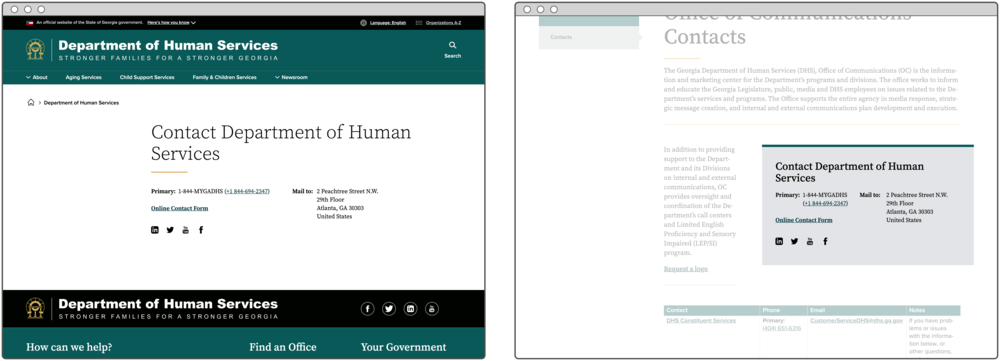
August 27, 2020
Contacts: Content Type and Teaser
Let’s say Susie Q takes calls for your customer support. You want to personalize your site, so you list her name everywhere you list the phone number … which is all over the site. What if Susie gets a promotion and now Billy Bob takes the calls? In the old way of thinking, you’d spend a good chunk of your day scouring your site for every mention of Susie and updating it to Billy.
Not anymore.
In GovHub, you can easily change every instance of Susie to Billy by creating a Contact content type to list a name, role, phone number, email address, external link (like an application), social media, or mailing address. Then, once you have a Contact, embed teasers of it throughout the site. If any of this information changes, just update the one Contact node and its teasers will update everywhere!
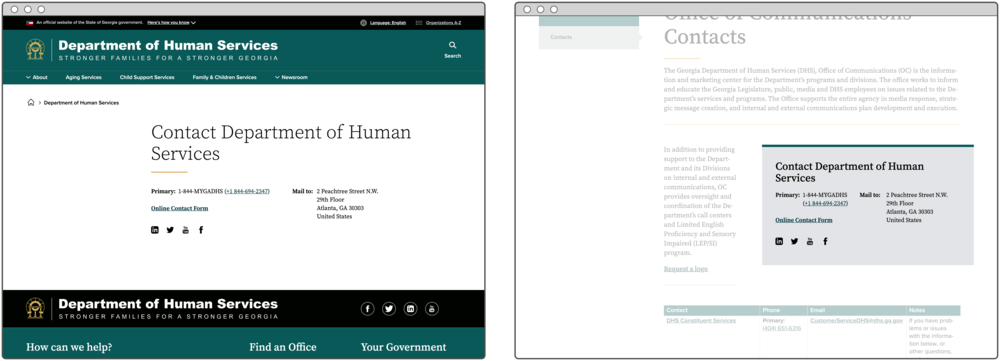
See this Contact page and Contact teaser on DHS’s site.
Why You’d Use Contact
“Isn’t this just Bio?” you might ask. Well, a Bio can reference a Contact, but they’re not quite the same.
- Bios explain who a person is — “Susie has been with the department since …”
- Contacts focus on how and why someone might contact a person or role — “Call Susie for help with …”
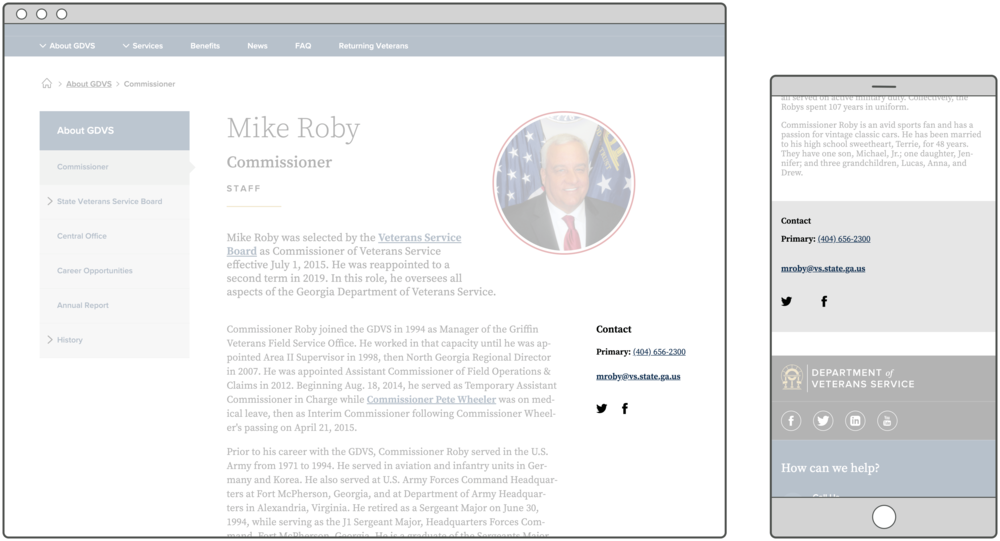
“Okay, so then it’s a Location?” Again, not quite. Like Bios, Locations can reference Contacts. Contacts can also reference Locations!
- Locations provide an address for people to physically visit.
- Contacts provide details to get in touch long distance.
That’s why Location pages show a map and link to directions, while Contacts don’t.
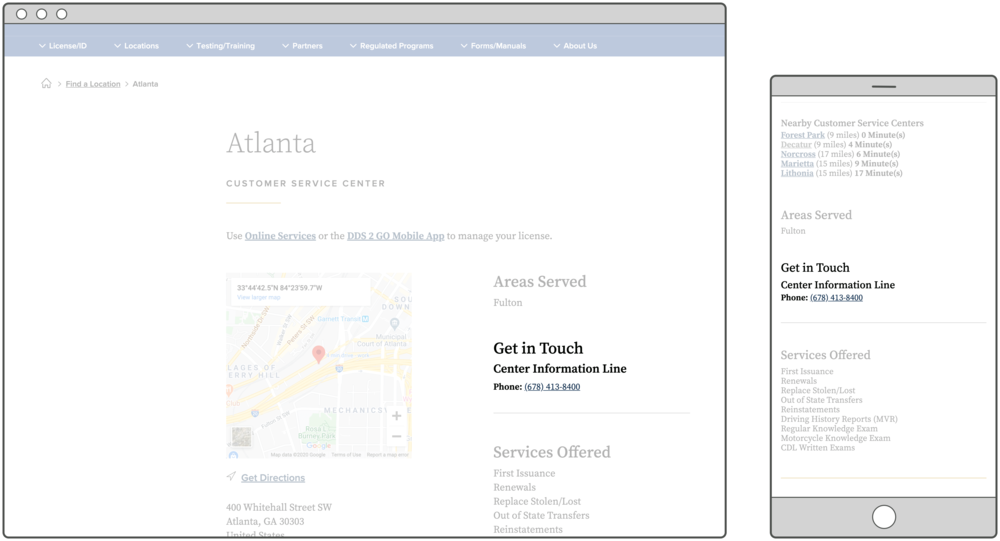
See this Location on DDS’s site.
Pieces to Make a Whole
The benefit of keeping Contacts, Bios, and Locations separate from one another is to provide the option of reuse. If your agency has an office in every Georgia county but one primary phone line, you can embed the same Contact teaser on every Location page.
You can also automatically sort your Contacts into a Contact Directory. This is especially helpful if you tag the Contacts with Types, Services, or Divisions.
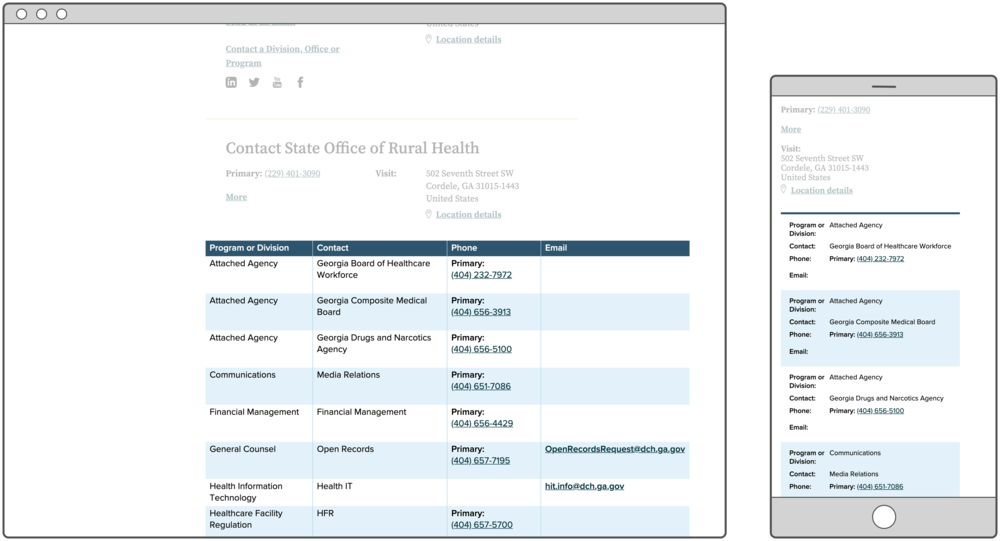
See this Contact Directory on DCH’s site.
Contacts can be a really powerful tool for keeping your site up to date and serving Georgians with excellence. Your site probably already has a few that we set up during migration into GovHub, but you might still have some non-structured phone numbers and emails hanging around. Maybe it’s time to take a sweep through your site to convert these loose bits of information into reusable chunks? Check out our online Contact training for more information and open a support request if you need help getting started.
