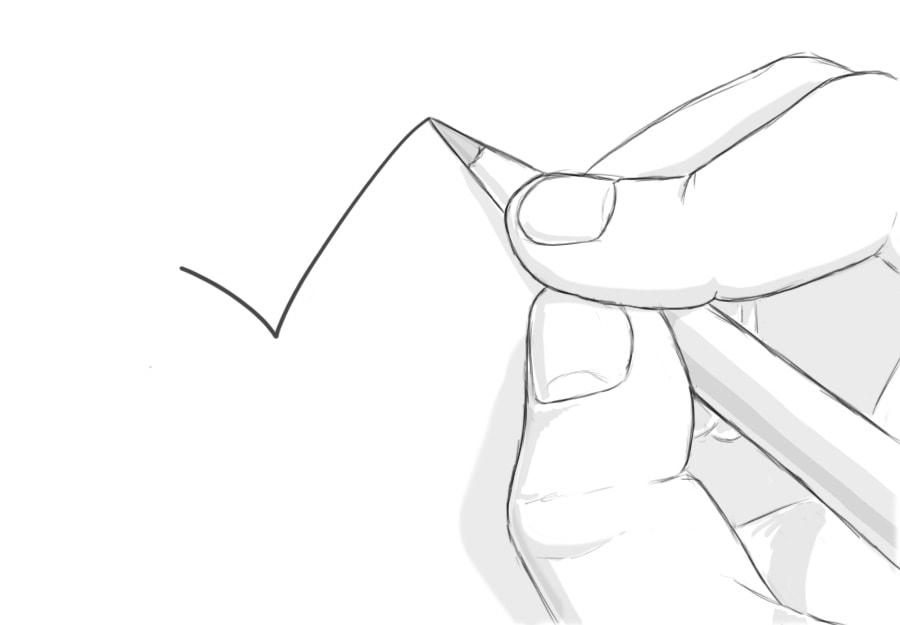
April 22, 2015
Becoming Verified on Facebook and Twitter
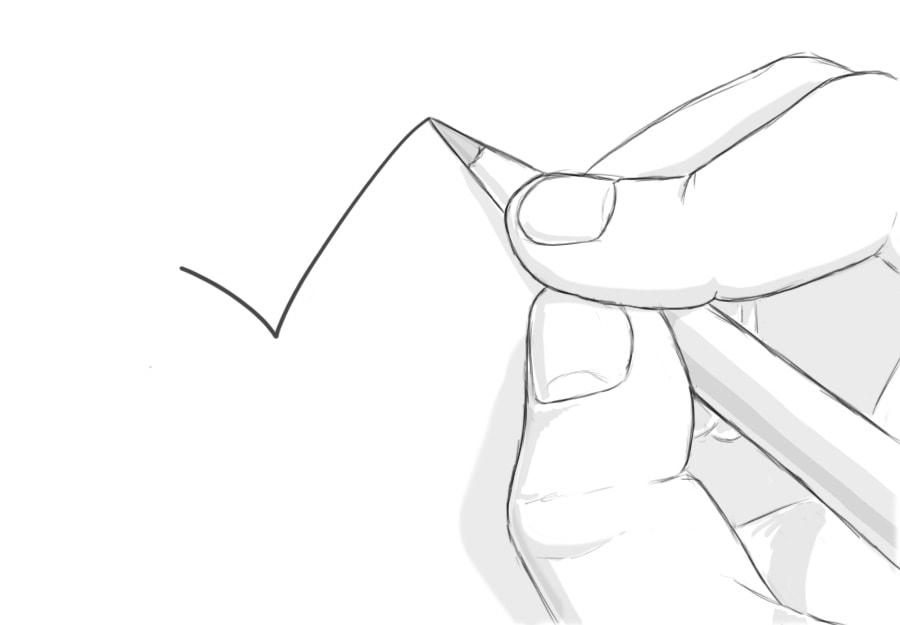
Getting verified on Facebook and Twitter can seem like an impossible task. With few directions provided for state agencies, it may seem like a daunting task for anyone. However, for government and state accounts it is actually a lot simpler than you may imagine.
For Facebook, it’s fairly easy. Just send an email to [email protected] from your government email address and make sure that you have a link to the Facebook page associated with your government website. I just sent them an email with my name and title, our Facebook page link, and our government website link (which included a link to our Facebook account). They verified me the same day.
For Twitter there are a few more steps. Send an email to [email protected] including some extra information.
To be considered for Twitter verification, requests must generally:
- Come from a .gov (or appropriate jurisdictional equivalent) email address
- Have the account registered with a .gov (or appropriate jurisdictional equivalent) email address
- Provide the full name of the entity that each account name represents
- Provide two contact names and .gov (or equivalent) email addresses for each account
- Be a non-protected account that has started Tweeting and has a complete profile, including a real name, biography, photo, and a .gov (or equivalent) URL
- Include the URL of a .gov (or equivalent) webpage that references the account either with a link or follow button
Also in an effort to get verified, I registered DDS's social media account with USA.gov. This may not be absolutely necessary, but we did anyway to help the process.
Becoming verified helps show our credibility and allows our constituents to trust our information. As government agencies on social media, this trust is invaluable.