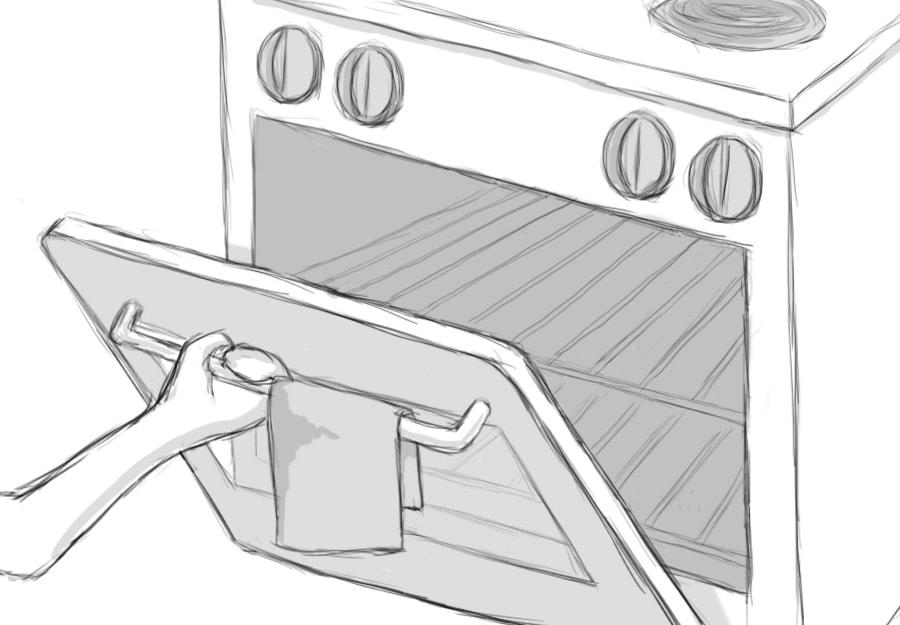
May 23, 2017
Web Tech Day Recap: Building With Accessibility “Baked-In”
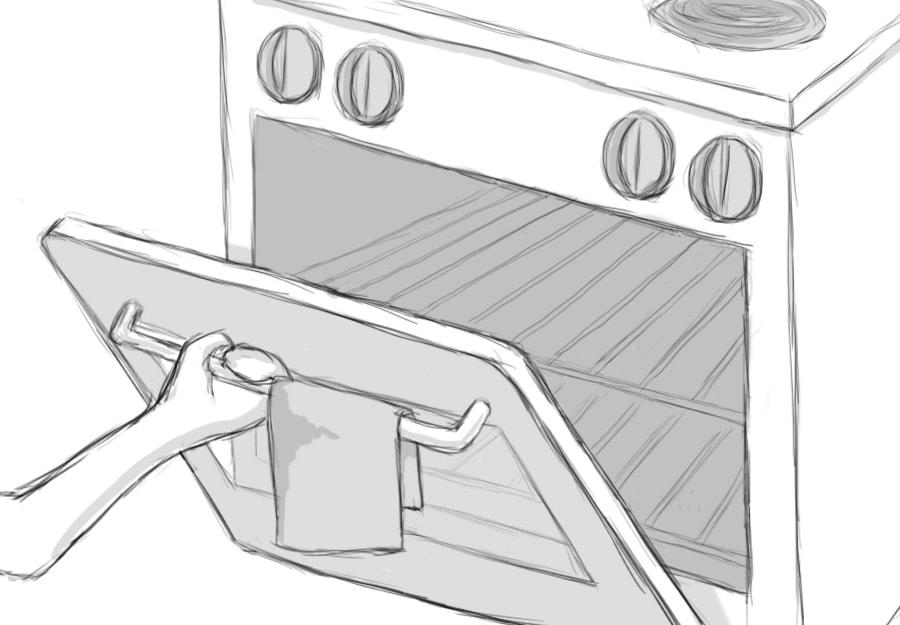
Middle Georgia State University hosted their 2nd Annual Web Tech Day conference and graciously accepted my pitch to come speak about building accessible websites. So on April 21, I spent the day in Macon speaking to a room of young adults interested in learning more about accessibility.
To a packed-out audience, I underlined the importance of building websites with accessibility in mind rather than retrofitting accessibility into the final product.
Why Building Websites with Accessibility in Mind is Important
According to the World Health Organization (WHO), 15% of the world’s population is considered disabled … That’s nearly the population of China! At some point, everyone experiences changing abilities. As we age, our hearing and vision decline, and most people live about 11% of their life with a permanent or temporary disability.
Physical limitations aren’t the only thing that qualifies a person as disabled. The social model of disability says that our limitations are defined by our environment, not our body or motor skills. Many times the environment and attitudes surrounding us — in both the physical and digital worlds — create barriers of access and inhibit success.
For example, an older person might be considered disabled when using a certain device because of the device’s limitations, not their own. Consider someone in a rural area who can’t access a reliable internet connection, and primarily relies on their phone to browse the internet. Or those in developing countries without the latest and greatest technology.
Each example is part of the socially disabled community because of their environmental limitations. These are all important reasons to bake accessibility into web development. It benefits everyone, not just those with physical disabilities.
Benefits of Baked-In Accessibility
The benefits of considering accessibility prior to development significantly outweigh the time it takes to learn, plan, and design accessible websites for the first time.
From a human impact perspective, you can ensure the inclusion of valuable user groups. For instance, if your core set of users are part of the elderly community, it will benefit them the most if your site meets accessibility guidelines for the visually and hearing impaired.
Building sites with accessible design also allows you to build a more productive and inclusive workforce, retain older employees, and expand the capability of your organization to accommodate employees with disabilities. And don’t forget, an accessible website is a huge public relations win for your organization!
Overcoming Resistance to Change
One of the biggest obstacles people face when building accessible sites is knowing how to sell the idea to their decision makers. Oftentimes, sharing the financial benefits is a good way to get attention.
From a financial stand point, baked-in accessibility saves time and money. Putting accessibility at the forefront of the development process prevents the struggle and minimizes the costs of retrofitting your website or app after it’s built. Accessible design increases the usability of your app or website, thus increasing the number of people who can receive your services.
What to Focus on When Building Accessible Sites
Use the four core principles of the WCAG 2.0 Guidelines to start your accessible design process:
- Perceivable
Information and user interface components must be presentable to users in ways they can perceive. Providing alternative text for images or captioning for videos shows consideration for those with vision and hearing disabilities. - Operable
User interface components and navigation should be navigable via a keyboard. This helps those who don’t have a mouse or the fine motor skills to operate one. - Understandable
Information and the operation of user interface must be understandable. Are you using plain language? Do you explain inputs like a contact form? These are important indicators for anyone with a disability. - Robust
Content must be robust enough for user agents, like assistive technologies, to interpret it. It’s important that your app or website code is built according to widely accepted standards and can be interpreted by as many devices as possible.
By following these four principles, you’re helping not only the disabled community, but everyone. Need a handy reminder? Think of it as an acronym: “POUR.”
Resources
Using reliable resources is the best way to ensure your site is built to the latest accessibility standards and guidelines.
Check out W3C to access web guides and examples to achieve WCAG 2.0 standards. They also provide web-based tools to test your site for each level (A, AA, and AAA) of compliance.
WebAim is a good tool to keep handy for a color contrast checker and a browser extension to evaluate the accessibility of color contrasts on any site.
Lastly, Usability.gov is a great government-focused resource for usability and accessibility testing. The site contains guides specifically for building government websites to assist in all your web standard needs.
Speaking at and attending USG Web Tech Day was a great experience. I hope I can do both again next year!
