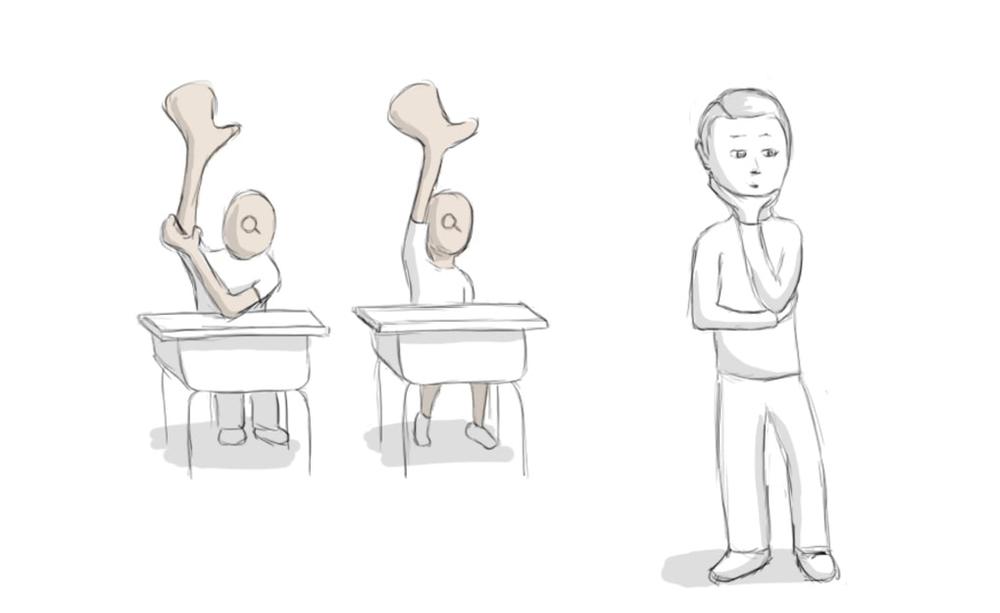
June 07, 2016
Don’t think you need internal site search? Think again.
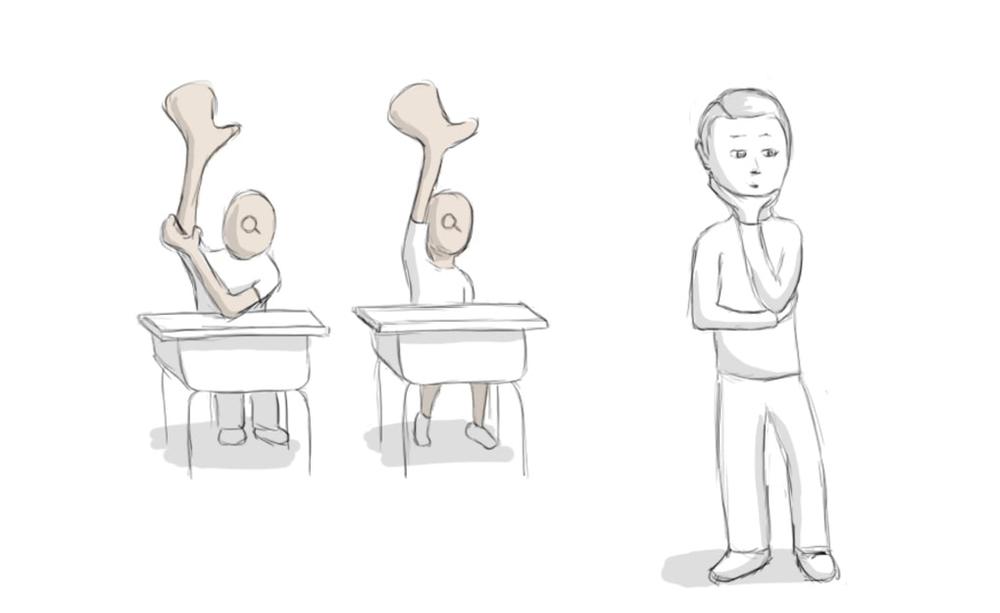
External search analytics have long outshined that of its sister service, internal site search. Anyone can see its potential value when Google, alone, handles more than an estimated 1.3 million searches annually, and you don’t have to be a seasoned marketing rock star to infer your way around the external search reports in Google Analytics. But we focus so much on getting people on our websites that it’s easy to overlook how well we’re serving them once they’re here — if you aren’t monitoring your internal search statistics, you may be missing out on the best sources of actionable insights web analytics has to offer.
Internal search struggles to find its place in the spotlight. It lacks the drama that comes with a pay-per-click budget being at stake like external search. External search data also dwarfs it in data — while most of us use search to get to a website, we tend to poke around once we get there, rather than use the Site Search box.
Your website’s navigation is the foundation of your website. If you can’t nail down a sensible information architecture, you’re setting yourself up to fail when you’ve barely even begun — even the best content in the world is worthless if no one can get to it.
Unfortunately, many novice analytics users tend to pull up Behavior Flow (path analysis) and site overlay, leaving site search in the sidelines. In time, you’ll find that Behavior Flow report is a timesuck where you often find that the more you learn, the less you know. If you do manage to get any insights from the report, you’ll rarely find them to be actionable — that is, insights that make an observation and direct you to what your next steps should be. It’s ultimately a lot of investment for very little return. Site search, on the other hand, gives instant, actionable insights that even go beyond navigation design. There aren’t many reports that can give you such specific details about what you need to do.
Site Search Is the Language of Frustration
Google Analytics has a robust library of reports and features for figuring out what your users want, but only Site Search enables your users to tell you what they want using their own words.
Go to your Behavior > Site Search > Pages report, and click on any one of the pages in the table. Each row in the following table is a group of your users saying, “Hey! I was looking for [keyword]. When I got to [page clicked], I gave up and used the site search box.” That’s just a beginning, but you can already draw some actionable insights from it!
Here are a few examples of the actionable insights you can draw from site search:
- If you have a popular keyword but no content for it, consider creating that content. For extremely popular search keywords, consider featuring its related content on your homepage.
- If people are searching for content that already exists on the page they’re searching, consider changing your information structure on the page.
- If people are searching for content that you link to in your navigation system, consider changing your navigation menu.
- Look at the top few keywords on each page. Your users expected content related to those keywords on that page — put it there if you can!
Make site search analysis part of your regular web analytics routine. As you grow more familiar with your site’s history and amount more data, you’ll start seeing many more meaningful patterns — make the most of them! This is the voice of your users.