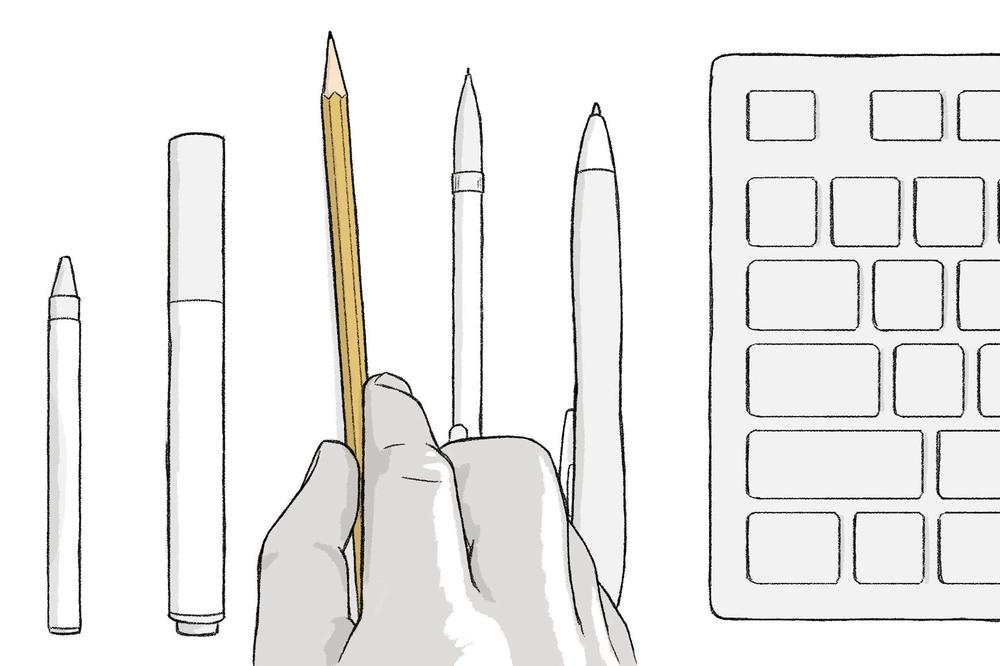
May 13, 2021
Readability Matters
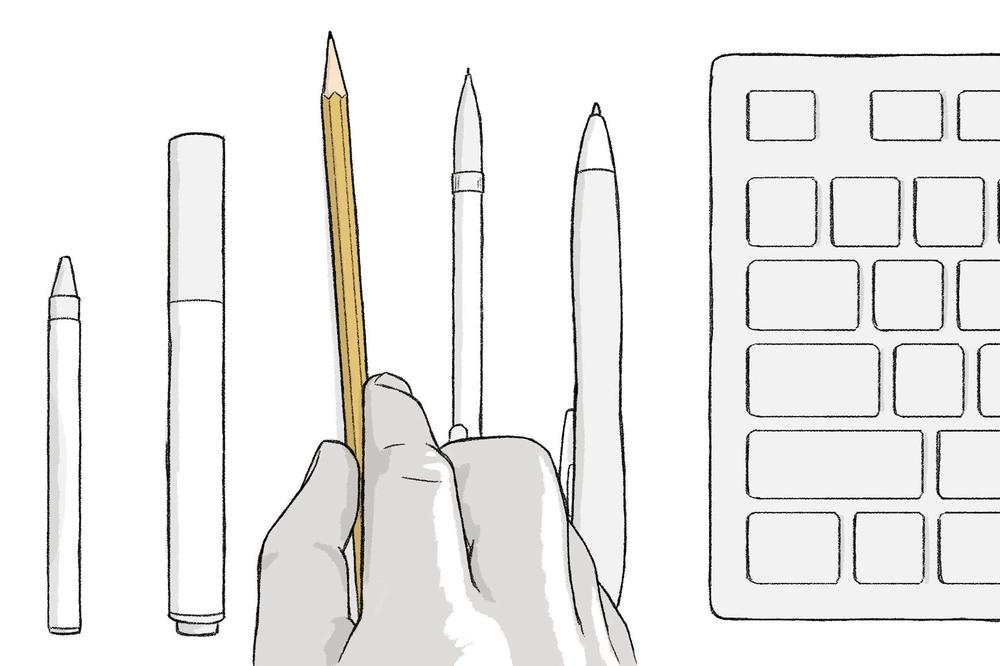
“Readability” describes how hard or easy it is to read your content. This applies to how it’s written, the way it’s organized, the font size you use, how mobile-friendly it is, and more.
For GovHub sites, some of this is already baked in.
GovHub’s Orchard design system uses a set of typefaces and font sizes that are easy to see, read, and scan. Our color palettes ensure the proper contrast between the text and the background. Our sites are also mobile-friendly by design. These built-in features free you up to focus on the biggest factor that affects your content’s readability: how it’s written. Here are some tips for creating easy-to-read content.
Use short words and sentences
Short words and sentences take less effort and time to scan, read, and understand. This is important because that’s what most of your users are doing — scanning your content for specific headers, words, or links that fit their needs. If your users can easily find what they need, you’ll make them happy; especially if they’re relying on a screen reader to consume your content.
Aim for a middle school reading level
Write in plain language so that as many people as possible can read and understand your content. On the DSGa and Georgia.gov sites, we aim for a middle school reading level, which is 6-8 grade. This isn’t just our preference, by the way: It’s required by law for all State of Georgia websites.
Test the readability of your content
There are a number of free tools you can use to test the readability of your content. Each tool varies slightly, but they typically focus on word use and sentence structure. One of our favorites is the Hemingway Editor. This free, web-based tool automatically gauges the reading level of your text, and highlights what type of issues exist and where. It also provides recommendations on how to improve the readability of your text.
Know your readability score
If you’re subscribed to GovHub, you have access to our analytics tool, Siteimprove. Its Readability function with Quality Assurance can scan the content on your website, assess how difficult it is to read, and generate a readability score. You can use this tool to see which pages on your site exceed your reading level goal of grades 6-8. When you select a particular page to view, Siteimprove highlights where the issues are, what the issues are, and also explains how they affect readability. You can use this information to address these issues and, in turn, improve your website’s readability score.
Learn more about readability
If you’re part of GovHub, you can find more information about readability in GovHub’s Knowledge Base and in Siteimprove’s help center. Externally, there are also organizations that feature content dedicated to readability, like Nielsen Norman Group (NN/g), the Plain Language Action and Information Network (PLAIN), and the World Wide Web Consortium (W3C).
